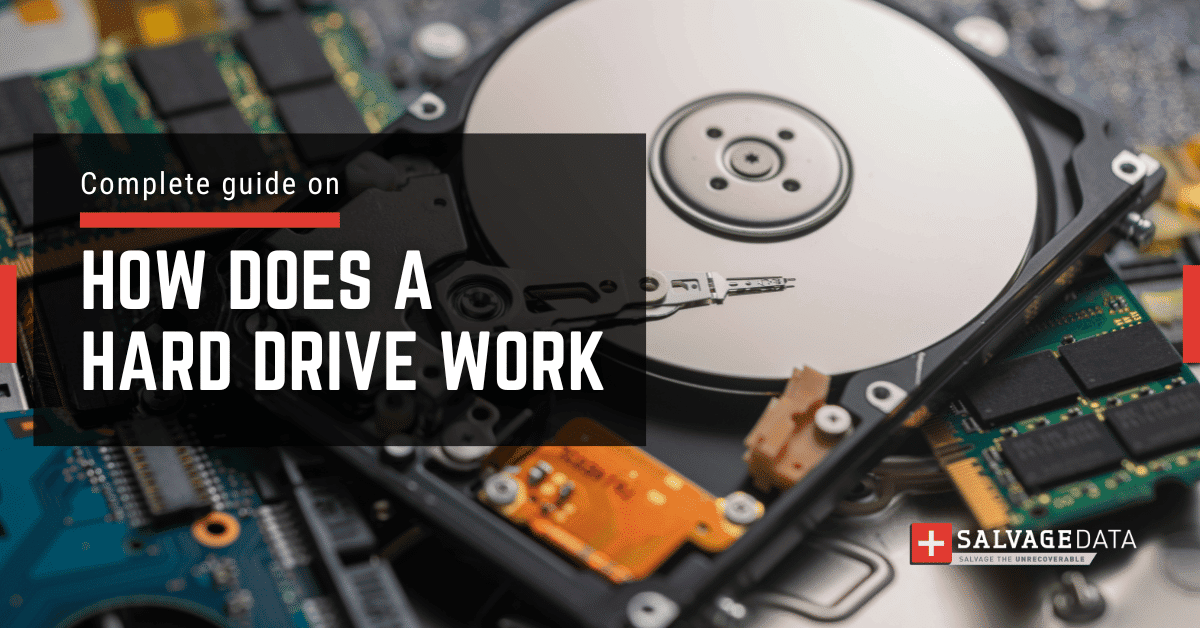
I think there's an issue with my storage device, but I'm not sure Start a free evaluation →
I need help getting my data back right now Call now (800) 972-3282
Hard drives are an essential part of most computer users and the first option for data storage for many businesses. But, have you ever wondered how a hard drive works to store and retrieve data?
In this guide, you can learn which are the moving parts of a hard drive, how they work together to save your files, and how you can then access them later. Also, the main issues that lead to data loss and how to restore the data in case of any problem.
What is a hard drive?
Hard drives, also known as HDDs and hard disks, are made of several moving parts. that interact with each other to store data and perform tasks on your computer, server, or laptop.
Platters
These are circular, magnetic disks where data is stored. Each platter has tracks and sectors that retain data. The platters then spin on a spindle to facilitate the read/write process.
Spindle
The spindle is a central mechanism that has the purpose of allowing the platters to rotate at high speeds.
Read/write heads
These are tiny electromechanical components mounted on the ends of the actuator arm to read data from and write data to the platter’s surface using magnetic fields.
Actuator arm
This arm moves across the platter to read and write data. It carries the read/write heads, which are responsible for interacting with the platter’s surface.
Actuator
The actuator is a component responsible for moving the read/write arm across the platter. It can be controlled electronically to position the read/write heads with precision.
Circuit board
Also known as the PCB (Printed Circuit Board), this board contains electronic components that control the hard drive’s operations. It acts as a bridge between the drive and the computer’s motherboard.
Controller
The controller is a small circuit embedded within the hard drive. It manages various functions, including directing the movement of the actuator, selecting specific tracks for reading and writing, and converting data between the computer and the storage device.
Connector
Lastly, the connector provides the interface between the hard drive and the computer. It typically includes plug connections that link the hard drive to the circuit board in the computer.
How do HDDs store data?
Hard drives (HDDs) store and access data through a combination of mechanical and magnetic processes. It’s the combination of spinning platters, moving read/write heads, magnetic encoding, and precise control mechanisms that enables hard drives to efficiently store and access large amounts of data for computer systems.
The primary component of a hard drive is the spinning platter, which is typically made of glass, ceramic, or aluminum. Each platter has a thin magnetic coating on its surface that allows the platter to store binary data in the form of magnetic fields.
Positioned above each platter is an actuator arm that holds one or more heads, which are electromechanical devices responsible for reading data from and writing data to the magnetic surface of the platter.
Data is encoded onto the platter’s surface in the form of magnetic patterns. Each platter is divided into concentric circles called tracks, and each track is further divided into smaller sectors. These sectors are the smallest units of storage on the hard drive and typically store a fixed amount of data, such as 512 bytes.
The platters are mounted on a spindle and driven by a spindle motor, which rotates them at high speeds, typically measured in revolutions per minute (RPM). The spinning motion of the platters allows the read/write heads to quickly access different areas of the disk, enabling fast read and write operations.
How do hard drives write data?
When the computer needs to write new data to the hard drive, the read/write heads are positioned over the desired location on the platter.
An electrical current is passed through the read/write head, creating a magnetic field that magnetizes the surface of the platter. This process alters the magnetic pattern of the platter, effectively storing the new data.
How do hard drives read data?
When the computer needs to read data from the hard drive, the read/write heads are positioned over the appropriate track and sector on the platter. The magnetic field of the data stored in that sector induces a small electric current in the read/write head. This is then converted into digital signals that the computer can understand.
How do hard drives delete data?
When data or files are deleted from a hard drive, the process does not involve physically removing the stored information from the disk. Instead, the file system marks the clusters or blocks on the hard drive that were previously allocated to the deleted file as “free” or “available.” This means that these clusters are now eligible to be overwritten by new data whenever needed.
Despite being marked as available, the actual data of the deleted file remains intact on the hard drive until it is overwritten by new data. In sum, this means that it is possible to recover deleted files using specialized data recovery software before they are overwritten.
Eventually, as new data is written to the hard drive, it may overwrite the clusters or blocks that previously stored the deleted data. Once overwritten, the original data becomes irrecoverable, as it is replaced by the new data.
Pro tip: For sensitive information, additional measures such as data wiping or disk shredding may be necessary to ensure complete data destruction.
Advantages of hard drives
HDDs are storage devices that have been around for decades. One reason is that they have different types destined for specific uses and needs. Also, the device’s advantages confirm its popularity among individuals and businesses alike.
Here are the main advantages of using hard drives:
High storage capacity
Hard drives can store a large amount of data, ranging from gigabytes to multiple terabytes, depending on the drive size. This makes them suitable for storing vast collections of files, including multimedia content, applications, and documents.
Cost-effectiveness
Compared to alternative storage solutions like solid-state drives (SSDs), hard drives are relatively inexpensive. This makes them an economical choice for users who require high-capacity storage without breaking the bank.
Widespread compatibility
Hard drives are compatible with a wide range of devices, including desktop computers, laptops, servers, and external storage enclosures. They use standard interfaces such as SATA (Serial ATA) or SAS (Serial Attached SCSI), ensuring compatibility with most systems.
Disadvantages of hard drives
Even though the advantages are enough for some users, for others the disadvantages of hard drives are more relevant, as these can compromise the effectiveness of their work performance.
Here are the main disadvantages of using hard drives:
Slower performance
Due to the mechanical nature of hard drives, which involve spinning platters and moving read/write heads, leads to slower read/write speeds and longer access times.
Heat generation and noise
The spinning platters and actuator arm can generate mechanical noise, while the drive’s motors and electronics contribute to heat buildup within the system.
Fragmentation and performance degradation
Over time, hard drives can suffer from fragmentation, where files become scattered across the disk, leading to reduced performance. Although defragmentation can help alleviate this issue, it requires additional maintenance and may not fully restore the drive’s original performance.
Hard drives FAQs
Can data be recovered from a hard drive?
Yes, you can restore data from hard drives using data recovery software. In more complicated scenarios, where there are physical damages, only professionals can retrieve the data from the HDD.
Data recovery services employ specialized equipment and techniques to recover data from damaged or inaccessible hard drives. They can handle a wide range of data loss scenarios, including physical damage, mechanical failure, and firmware issues.
Can I repair a failing hard drive myself?
Attempting DIY repairs on a failing hard drive is not recommended. It can cause further damage and lead to permanent data loss. It’s best to seek professional assistance from data recovery experts with the necessary expertise and tools to handle such situations.
How can I prevent data loss on my hard drive?
The most effective way to prevent data loss is by regularly backing up your data to external storage devices or cloud services. Additionally, practicing safe computing habits, such as avoiding suspicious downloads and keeping your system updated with security patches, can help mitigate the risk of data loss due to malware or software issues.
